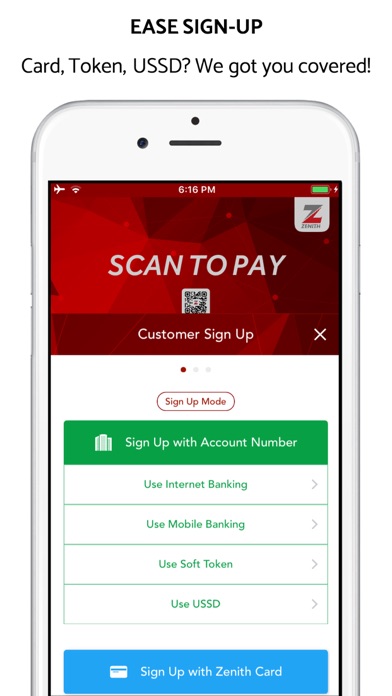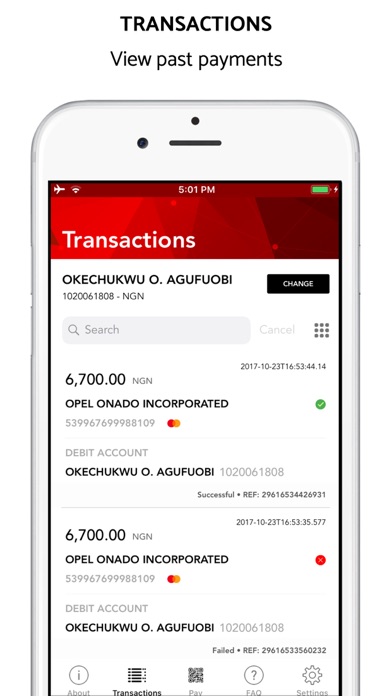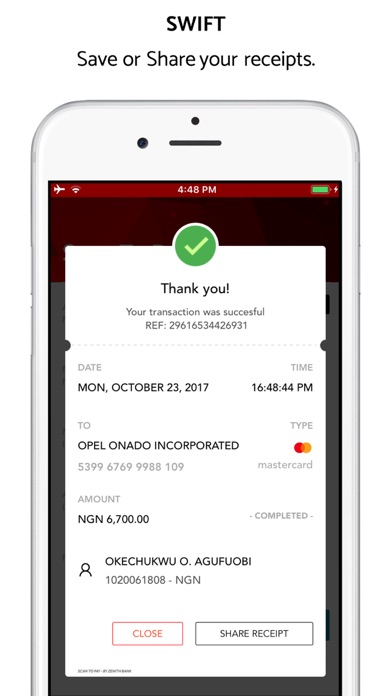
Zenith Scan To Pay
Shop without cash or your card. Payments can be made anywhere, anytime whenever the mVisa or masterpass logos are displayed.
Unique Features
· Touch-ID Sign-in
· Face-ID Sign-in
· Self Service options
Registration:
· Account Number registration
· Debit card registration.
Payments
· Make payments by scanning a merchant QR code or entering Merchant ID
· Receive payments by generating and sharing the QR code
Who Is The Scan To Pay App For?
The Scan to pay app is designed for all bank’s customers.
How Do I Get Started?
Simply download the Zenith Scan To Pay mobile app from the app store and register as a customer. You will be required to create a 4- digit pin which will be used to complete your transactions.
Can I Add Another Account Phone Number?
Yes. You can add another account number by going to Settings >> View/Edit Profile >> Add Account
Which Account Number Will Be Debited?
The account number selected before you scan to pay.
How Will I Know If A Transaction Is Successful?
You will receive an email notification and an SMS notification on your registered phone number with the bank. The app will show an on-screen notification.
Is There A Transaction Limit?
Yes. The limit is N500, 000 per transaction
How Will Dispute(s) Be Resolved On This Platform?
Kindly contact ZenithDirect, our 24hr interactive contact center on +234-1-2927000, +234-1-292-7000, [email protected]